


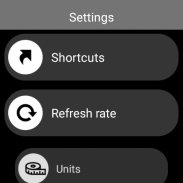
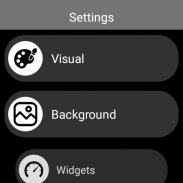
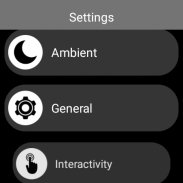













Rapier Watch Face
thema
Description of Rapier Watch Face
Rapier Watch Face is a customizable watch face application designed for Wear OS devices. This app allows users to enhance their smartwatch experience with various features, including a clock widget that can also be utilized on mobile devices. Users can download Rapier Watch Face for Android to take advantage of its multiple design options and functionalities.
The app offers a range of features that cater to different user preferences. One of the primary aspects is the ability to choose design colors, allowing users to personalize the appearance of their watch face. It displays essential information such as the day, month, and battery levels for both the watch and the connected mobile device, provided that the phone app is installed.
Users can access and modify the settings of the watch face through the Wear OS app on their mobile devices. This interface makes it easy for users to hit the gear icon over the watch face preview and open the settings screen to customize their experience further. Additionally, the app supports a variety of interactive elements that enhance usability.
Customization options include the ability to choose a title in place of "RAPIER," switch between different display modes, and select from various background styles. The app allows users to blend backgrounds with colors, creating a unique look that reflects their personal style. For those interested in tracking additional information, Rapier Watch Face enables the definition of a secondary timezone for the digital display.
The app includes multiple data indicators that can be configured to display on three positions. Users can select from up to eight indicators, which may include daily step count, heartbeat frequency, and unread email notifications from Gmail. This flexibility allows users to view the information that is most relevant to them at a glance.
Interactivity is another significant feature of Rapier Watch Face. Users can access detailed data by touching a widget, switch the displayed data through simple taps, and modify shortcuts on the watch face. The app allows users to choose from all installed applications on their smartwatch when setting up these shortcuts, which adds to the overall convenience.
For users who prefer to customize their watch face settings through their mobile devices, the optional phone app provides additional functionalities. It allows users to switch between different card sizes and transparency levels, specifically for Wear OS 1.X users. Furthermore, it offers a choice between two weather providers, enabling users to define their location settings either manually or automatically.
Notifications for new designs are part of the phone app's offerings, ensuring users are always informed about the latest updates and features. The presets manager is another valuable component, allowing users to save their preferred settings, including colors, backgrounds, and data display options. This feature simplifies the customization process, enabling users to load or delete previously saved presets easily.
Installation of Rapier Watch Face is straightforward for both Wear OS 1.X and 2.X users. For Wear OS 1.X, the app automatically installs when the mobile device is paired. If the watch face does not appear, users can resync all apps through the Wear OS app settings. In the case of Wear OS 2.X, a notification appears on the watch following the mobile installation, prompting users to initiate the installation process. If notifications do not display, users can still find the watch face through a search on the Google Play Store available on their watch.
For users without a Wear OS smartwatch, the app can still be utilized as a clock widget on their mobile devices. Users can simply long-press their launcher and select the widget option to drop it on their home screen. This feature ensures that users can enjoy the aesthetics and functionality of Rapier Watch Face even without a compatible watch.
Incorporating a variety of elements tailored to user preferences, Rapier Watch Face stands out as a versatile application for Wear OS devices. Its range of customization options, interactive features, and additional functionalities through the mobile app contribute to a personalized smartwatch experience. Users can explore different designs, track essential information, and enhance their overall interaction with their devices.
For anyone interested in a watch face that combines creativity and functionality, Rapier Watch Face offers a solid choice in the realm of smartwatch applications.


























